概览:
介绍
众所周知,你需要的时候就知道了。
安装
若linux内核版本高于5.x的话。
1 | yum install wireguard-tools |
网络架构
请注意⚠️wireguard本身是不存在server和client的概念,每一个wireguard节点都是平等的。为了方便说明,我们假定下图的pc作为访问方,HomeLabs作为被访问方,ECS作为中转方。
sequenceDiagram
participant HomeLabs
participant ECS
HomeLabs->>ECS: HomeLabs in there?
loop ->ECS route
HomeLabs->>ECS: TCP/IP & UDP
end
loop HomeLabs route
ECS->>HomeLabs: TCP/IP & UDP
end
participant PC
PC-->>ECS: I`am online!
ECS->>PC: ok!
loop PC->ECS route
PC->>ECS: TCP/IP & UDP
end
loop ECS->PC route
ECS->>PC: TCP/IP & UDP
end
PC-->>HomeLabs: PC可以访问HomeLabs啦!安装以及配置可以参考wireguard 笔记
高阶
若家庭中不止一台设备需要访问,但是设备又很多,不方便各安装一个。那么此时就需要有一台wireguard的主机去做转发。我选择的是openwrt路由去做转发,因为设置起来比较快捷,pve搞起来也快。
sequenceDiagram
participant ECS
participant openwrt
participant HomeLabs
HomeLabs->>ECS: HomeLabs in there?
loop ->ECS route
openwrt->>ECS: TCP/IP & UDP
HomeLabs->>ECS: TCP/IP & UDP
end
loop HomeLabs route
ECS->>openwrt: TCP/IP & UDP
ECS->>HomeLabs: TCP/IP & UDP
end
participant PC
PC-->>ECS: I`am online!
ECS->>PC: ok!
loop PC->ECS route
PC->>ECS: TCP/IP & UDP
end
loop ECS->PC route
ECS->>PC: TCP/IP & UDP
end
PC-->>openwrt: PC可以访问openwrt啦!
PC-->>HomeLabs: PC可以访问HomeLabs啦!安装
1 | opkg update |
生成钥匙
建议统一在ECS操作,再分发到openwrt来。
1 | wg genkey | tee wrt-privatekey | wg pubkey > wrt-publickey |
配置虚拟网卡
建议统一在ECS操作,再分发到openwrt来。
1 | cat >> /etc/wireguard/wrt.conf <<EOF |
安装依赖
在界面 系统>>软件 搜索安装以下软件即可
- luci-app-wireguard
- luci-proto-wireguard
然后重启软路由。
配置网卡以及转发
重启成功后,在界面 网络>>网口,下方选择新增网卡。
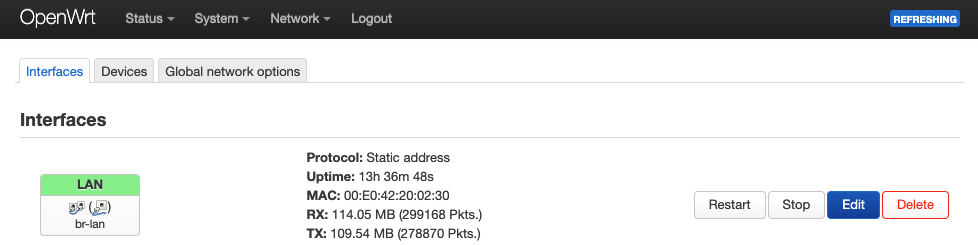
协议选择Wireguard,可以在下方看到导入配置,导入先前的/etc/wireguard/wrt.conf配置,剩下的再根据自己的需求填写。ip地址哪里,需要填写允许访问的ip列表。
然后在网络>>防火墙>>NAT规则 新增一条规则开启转发。

enjoy
